


For many people, going about daily life without a mobile phone can be quite inconvenient. Besides the essential functions of texting and calling, mobile phones assist us in a slew of other activities. From waking us up in the morning to setting reminders, and providing access to the Internet, phones have become indispensable digital companions in many ways.
The mobile phone explosion is not just trending with the younger generation. Figures from the UK’s communications regulator, Ofcom, indicate that older adults have joined the bandwagon as well.
In the 2019 adult media use and attitudes report, up to 92% of respondents aged over 65 said they use mobile phones. Whether it is making emergency phone calls, video chatting with grandchildren, or simply checking the date/time, mobile phones have opened up a world of possibilities for senior citizens.
Although older adults are increasingly using mobile handsets, finding suitable phones for them is not always easy. Many mobile phones and other technology devices do not take into account the ageing process. Various physiological changes that will start to occur well into your golden years can make even the simple task of using a modern smartphone difficult.
Senior citizens have to take into account their specific needs when looking to buy a mobile phone. Whether you belong to this camp or just want to help an elderly relative or friend to pick out a phone, this guide is for you. Keep reading to find how to choose an appropriate gadget for seniors and some of the top brands to consider.
What Features Should I Consider When Getting A Mobile Phone For An Elderly Person?
1. Simplicity
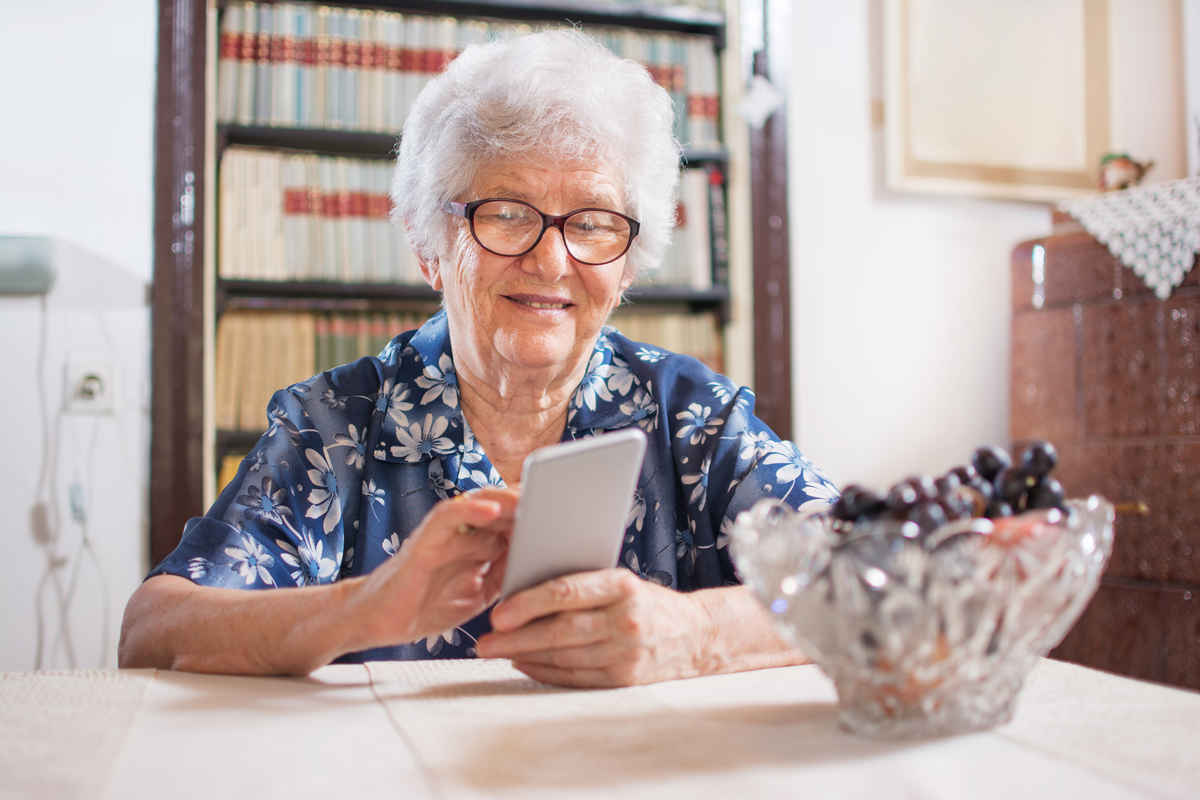
Cognitive decline is a normal process of ageing. It can lead to low memory capacity and processing speed. As a result, this explains why many elderly people start to become forgetful and slow at doing some things as they age.
And, when someone has trouble remembering, it can affect their ability to navigate complicated phone menus. Some seniors also have limited tech experience, which makes using feature-packed phones all the more difficult.
So, before you buy a phone for an elderly user, ensure that the gadget is easy to use. Ideally, the device should have an intuitive interface that is easy to navigate.
You can learn more about any mobile device by researching it online. Some phone manufacturers publish user manuals for their handsets on the Internet. You can look for one with an easy Google search and read it to assess the usability of the phone you intend to buy.
Alternatively, search for video demos, independent user reviews, and any other information available online to help you know what to expect from the interface of a desired mobile phone.
2. Large Buttons

Smartphones with touch screens have been around for just over a decade. So, unlike younger generations, baby boomers will have used a device with buttons during their first interaction with a mobile phone. Such handsets are, therefore, more familiar with the elderly population.
One problem with these types of gadgets is that some models have cramped keypads. That can make them difficult to use, especially for older adults who have a hard time seeing clearly.
Over the decades into your 60s, 70s, and 80s, you may also start to develop shaky hands, as well as reduced strength and agility in the fingers. The extent to which this happens differs for each person, but it is a normal part of ageing.
A decline in fine motor skills may affect even an otherwise healthy adult due to deterioration of the brain function during old age. But, apart from natural age-related changes, chronic conditions common among elderly persons such as arthritis and neuropathy can cause decreased response times or unpredictability in hand movements. In turn, this may result in more inaccuracies and difficulty for some seniors when using a phone with small buttons.
Fortunately, you can opt for phones that come with large buttons, which are more forgiving to ageing hands. Look for soft keypads as well that are easy to press. Also, look out for widely spaced keys, which help to reduce errors when texting or dialing a number.
3. Big Brightly lit Screen with Good Colour Contrast

Another common health care problem among the elderly, which can affect their ability to use a mobile phone, is decreased visibility. Many seniors develop macular degeneration, a condition in which a portion of the retina deteriorates with age. It is the leading cause of gradual loss of central vision in people aged over 60.
For seniors who have difficulty seeing clearly, it is prudent to select a mobile phone with the biggest screen possible. Handsets with brightly lit screens that also feature good colour contrast would be ideal for users with poor eyesight.
4. Good Audio Features

Being able to hear well when making a phone call is essential. However, age-related hearing loss is another prevalent health condition in older adults. It can result from the degeneration of sensory cells in the inner ear, which happens with age.
The good news is that mobile phones offer a few features for increasing audibility. For instance, an adjustable volume function will allow you to set the phone to an audible level that is comfortable. Although this is a standard feature in most handsets, make sure to check if it exists.
Some brands also produce mobile phones for seniors that feature a padded earpiece, which blocks outside noise. A loudspeaker is another excellent function for those who are hard of hearing since it enables users to enjoy hands-free talking with amplified volume.
If you are looking for a handset that is hearing-aid compatible, make sure to choose one that has a good rating. There is a standard that rates how well handsets work with a hearing aid in microphone mode (M) or telecoil coupling mode (T). The scale ranges from 1 – 4. And, the higher the rating, the better a mobile phone will work with hearing aids. At the very least, you should settle for M3/T3 rated phones or higher.
5. Emergency Dialling Options

Many seniors spend a lot of time by themselves. Age UK found that up to 3.6 million elderly people live alone. For seniors who have health issues, being able to make emergency phone calls to family members or healthcare service providers is essential.
A phone with speed dialing can allow seniors to get help immediately should they require it. However, you may want to consider some of the feature phones for seniors that come with an SOS button. You can program this specialized key to dial an emergency number. Some handsets come with an SOS button that keeps redialling numbers on the list of emergency contacts until someone answers the call.
6. Something Easy to Carry Around

Given that a cell phone could save the life of a senior in emergencies, carrying one at all times is essential. Well, this can only be possible with a lightweight handset that does not weigh down your pocket. Bear in mind, though, that choices with a large display or big buttons can tip a phone more to the heavier side.
7. Easy Charging

A charging dock or station can be a delightful accessory for elderly phone users. All you have to do is place the phone in a charging cradle. That means there is no need to fiddle with small USB cables.
8. Extra Features

Although we have discussed moving towards simpler phones, the phone you choose does not necessarily have to serve as a communication device only. Some brands add a few extra features that can be useful in certain situations.
For instance, a camera may offer video chatting capabilities or take photos of loved ones during cherished family gatherings. Handsets that have a radio can help alleviate boredom. If you select one with reminder alerts, it can serve as a reminder to take medication or to help remember planned events and appointments. You may also find mobile phones for seniors that feature a torch, calculator, or talking keypads that speak out numbers when dialing.
Best Selling Mobile Phones For The Elderley
- 【NEW UI Operating System】 the new operating system is using a bigger font, a clearer menu icons,...
- 【Upgraded Super Large Battery 】1400mah’s batteries provide greater battery capacity than any...
- 【More Stable Call】The new C1 utilizes a high-end MTK chip, which not only enhances the network...
- 【HAC & New UI Operating System】 The big button mobile phone for elderly with 2.3" IPS screen,...
- 【Speed Dial & Emergency Call】 The sim free unlocked mobile phones support speed dail and 5 SOS...
- 【Easy to Charge & Long Standby】 The dual sim mobile phones with charging dock, simply slide the...
- SIMPLIFIED KEYPAD: Designed for senior people, the Doro 780X has a simplified keypad to call up to 3...
- LOUD AND CLEAR SOUND: Best in class sound quality (HD voice) ensures you will always be able to hear...
- RESPONSE BY DORO: The Response button features on the back of the Doro 780X and when pressed will...
Prices & information last updated on 2022-07-23
What Mobile Phone Options Are Available For Older Adults?
When it comes to the types of mobile phones, elderly users have a few options to choose from as listed below.
1 Traditional Candy Bar / Block Phone
If simplicity in a mobile phone is a top priority for you, then a simple block phone is the way to go.
Block phones are simple, no-frills communication gadgets that give you all the essential functions – text, calls, and voicemail – without complicated extras.
Buttons are a quintessential feature in traditional candy bar phones. Since these types of gadgets do not have a sleek touch screen or many apps, they are easier to use than your average smartphone.
2 Flip Phone
As the name suggests, the flip phone has a design that folds in half. Both the keypad and screen close shut via a hinge. It is also known as a clamshell phone. Seniors with low hearing will find this type of phone useful. The clamshell design makes flip phones easy to press against the ear while talking.
Another advantage of flip phones is that they are compact compared to the candy bar rivals. What’s more, the latter types of cell phones come with large keypads that leave little room for a screen. With a flip phone, you can have the best of both worlds, a big screen coupled with large buttons that are easy to press. Some models even feature a second top screen, which can help seniors check the time or see caller ID before answering incoming calls.
3 Smartphones
If you belong to a generation that didn’t get much exposure to smartphones while growing up, these types of handsets can be a bit intimidating to start using.
Interacting with touch responsive icons, swiping pages, and texting on virtual QWERTY keyboards are just a few of the skills you will have to master. Granted, all that may sound like a big adjustment for older adults who are used to simple traditional candy bar handsets and flip phones. However, some features make smartphones an excellent device of choice, even for seniors.
With an Android or iOS device, you will be able to take photos of your loved ones with a phone camera. Smartphones are also capable of dialing numbers via voice command, saving you the trouble of going into the phonebook. You can use GPS functions as well to share your location in case of emergencies.
Which Are The Best Brands?
Several mobile phone manufacturers produce mobile phones for seniors and offer plenty of models with an impressive array of features. As such, it can be hard to cherry-pick one brand that stands out above the rest. The good news though is that you will have plenty to choose from, which increases the odds of finding the perfect mobile phone for your needs.
If you are interested in big-button phones with simple features that are easy to understand, TTfone offers a good selection for those on a budget.
Doro, a Swedish-based consumer electronics company, also designs cell phones primarily for the elderly.
GreaterCall is another brand that strives to make mobile technology more accessible to ageing adults. In the same year the company launched, they released their Jitterbug flagship phone, which has won many accolades over the years. The Jitterbug comes in every possible style, including several smartphone models with simplified user interfaces.
Is There a Single ‘Best’ Phone?
Every user, regardless of age, has different preferences and requirements when it comes to choosing a mobile phone. So, there is no single handset that can qualify as being the best mobile phone for every elderly person. It all comes down to what phone offers the features that are most useful to you at a price you can afford.
Whichever brand you choose, make sure to select a mobile phone that has good ratings and customer feedback.
Best Selling Mobile Phones For The Elderley
- 【NEW UI Operating System】 the new operating system is using a bigger font, a clearer menu icons,...
- 【Upgraded Super Large Battery 】1400mah’s batteries provide greater battery capacity than any...
- 【More Stable Call】The new C1 utilizes a high-end MTK chip, which not only enhances the network...
- 【HAC & New UI Operating System】 The big button mobile phone for elderly with 2.3" IPS screen,...
- 【Speed Dial & Emergency Call】 The sim free unlocked mobile phones support speed dail and 5 SOS...
- 【Easy to Charge & Long Standby】 The dual sim mobile phones with charging dock, simply slide the...
- SIMPLIFIED KEYPAD: Designed for senior people, the Doro 780X has a simplified keypad to call up to 3...
- LOUD AND CLEAR SOUND: Best in class sound quality (HD voice) ensures you will always be able to hear...
- RESPONSE BY DORO: The Response button features on the back of the Doro 780X and when pressed will...
Prices & information last updated on 2022-07-23
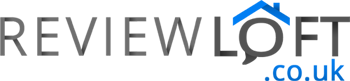


![Doro 780X Unlocked 4G Dual SIM Easy Mobile Phone for Elderly with Simplified Keypad, GPS Localisation and Charging Cradle Included [UK and Irish Version] (White/Black)](https://m.media-amazon.com/images/I/41XZb3SJZpL.jpg)




