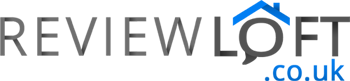The rise of the Internet has marked the decline of the traditional high street. After all, what’s more convenient that shopping from the comfort of your home?
Plus, if you know how to shop online, you can usually get better prices than what you pay in the shops because – let’s face it – these offline stores have higher overheads and a lot more staff to pay. The Internet simply makes businesses more streamlined and, as a rule, they pass these savings on to you.
But, like all good things, it wasn’t going to last forever. Online shops have figured out sneaky ways to get you to pay more money than you usually might. But that doesn’t mean there are no deals to be found. Quite the opposite. With a few select strategies you can still grab loads of bargains and save yourself a pretty penny too.
In this guide we’ll show you our top 6 tips you should follow to help you not only beat sneaky pricing traps but also get special offers and discounts too…

Tip #1: Beat Dynamic Pricing
Google and some other sites use technology that adjusts pricing based on where a shopper is coming from and their previous purchasing history. It’s a sneaky way that might be getting you to pay more money for the same products and services that might be offered cheaper to other people.
This means certain areas and individuals can get charged more money because of previous buying patterns as well as their perceived buying capacity. Other factors that play a role in dynamic pricing include current product demand as well as an individual site visitor’s browsing and buying history.
For example: you might look for cheap airline tickets and you click through a few sites. When you check back the next day, the rates might be higher by as much 25% or more.
Dynamic Pricing has gotten so sophisticated that it may be taking educated guesses as to the ‘maximum price’ a shopper with your buying or browsing history is willing to pay. You then get shown prices that match your ‘ability to pay’ or product interest. On the other hand, another shopper who typically pays less or insists on paying less may be shown a lower price.
How to get around dynamic pricing
- Remember to clear your cookies, browser cache, and browser history. If you’re not sure how to do this you can find out how using the links below:
- When you shop online always make sure you are logged out of all your social media as well as online properties tied to Google (Youtube, Google Plus, Gmail, etc). These track you using cookies and can help advertisers build a profile of what you buy and how much you pay.
- On Chrome or Firefox, open an incognito tab and browse to the online store you want to shop from.
- If it is available, make sure you use a localized version of the online store you want to shop from instead of its US version.
Tip #2: Save On Amazon Delivery Charges By Using A Free Trial Account For Amazon Prime
Amazon has increased the minimum amount you have to order to get your stuff shipped for free. You have to now spend £20-minimum on most products except books. Amazon still ships books for free if you buy more than £10.
If your total order value is below the threshold you get hit by delivery charges that range from £1.49 to £6. The good news? You can get out from under these shipping fees by simply getting a free Amazon Prime trial account.
With Amazon Prime, you enjoy one-day delivery for free EVEN if you order below the minimum £20 threshold.
Just join Amazon Prime today and you’ll get a free one month trial. Order to your heart’s content but remember to cancel before 30 days are up (unless you want to keep Prime of course!) or else you’ll get charged the membership fee.
Tip #3 Save On The Products You Use Most
Use this Amazon trick to save up to 15% off products for your household
Amazon lets you save 5% off household products like bin liners, pet food, vacuum cleaner bags to loo rolls. You can even boost you savings to 15%.
How? Sign up for Amazon’s Subscribe & Save service. Select items you order regularly and set up a delivery schedule. Amazon will then ship it out as scheduled and the system will give you a 5% discount when it charges your account.
If you sign up for the Subscribe & Save for 5 or more items, Amazon will increase your discount to 15% off the items you deliver. There’s no minimum time restriction for this service-you can sign up and order, enjoy the discount, and cancel your subscription.
Tip #4 Know Your Online Rights
Did you know you have more REFUND and EXCHANGE rights online than offline?
The UK’s Consumer Contracts Regulations provides consumers with more rights with phone- and internet-based purchase.
What rights do you get? You can return whatever you purchased within 2 weeks and still get a full refund. You even get refunded the shipping costs you paid to receive the product in the first place. Best of all, you are entitled to a full refund even if there’s no product defect or the online seller is not at fault. Keep in mind that if you’re refunding an item, you may have to pay for the shipping cost back to the retailer.
Compare the above to buying in store: you can’t ask for a refund or a replacement unless the product is faulty. While some stores allow for returns, that’s their own policy-it is not required by law. Why the difference? The Consumer Contracts Regulations provides for a ‘cooling off’ period of 2 weeks for online purchases.

Tip #5 Use Social Media To Stalk Your Favourite Brands…
You can use Social Media to lock in on discounts.
Find your favourite online retailers on Facebook, Twitter and other social media platforms and follow them.
If you are following their accounts, you can get notified of special “online only” sales they run. These promotional codes are sometimes only promoted to their followers and could help you save money on anything from grocery shopping to shoes and clothing.
Tip #6 Buy Stuff Ahead Of Time To Save On Shipping Fees
Amazon and most other e-commerce platforms require you to buy at or over a certain amount (£20 for non-book items on Amazon / £10 for books – prices correct at time of writing) to get free shipping. Use this opportunity to buy stuff you’re thinking of buying in the future to get you over the threshold. You’re going to be buying the item anyway-might as well buy it now to save on shipping fees.
Follow the simple tips above and you can enjoy more amazing savings made possible by e-commerce. Remember! Don’t shop online casually and fall into price traps and miss deals. Be systematic and methodical so you can enjoy maximum convenience and tremendous savings.